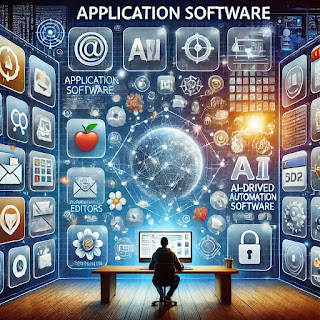Tech Topic Connection
Creating my Information Technology blog, which focuses on different types of computers, was a valuable experience that allowed me to apply the best blogging practices while exploring my field blog’s role as an educational tool, and my plans for its ongoing improvement. The goal of this blog post is to highlight the impact of blogging on knowledge sharing and professional development. Blogging Best Practices To create an engaging and professional blog, I researched and applied several best practices. These included optimizing readability through concise and well-structured content, utilizing SEO strategies to improve visibility, and integrating multimedia elements such as images and videos to enhance user engagement. Additionally, I focused on maintaining a consistent posting schedule and using a clean, responsive design to ensure accessibility across different devices. Challenges and Solutions Durin...